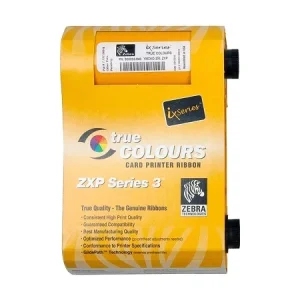Zebra Ribbon: Comprehensive Guide and Latest Updates
Zebra ribbon cartridges are essential components for Zebra thermal printers, renowned for their high-quality prints, reliability, and efficiency. Whether you are a business owner, logistics manager, or retail store operator, choosing the right Zebra ribbon can significantly impact your printing experience. This comprehensive guide delves into everything you need to know about Zebra ribbon, including its benefits, top models, usage, and the latest prices in Bangladesh. Additionally, we’ll explore where you can purchase these ribbons, with a spotlight on tonercartridgebd.com.
Zebra Ribbon
Zebra ribbon cartridges are designed to work seamlessly with Zebra thermal printers, providing high-quality prints for both text and images. These cartridges use thermal transfer technology, where the ribbon is heated by the printhead to transfer ink onto the printing surface. The result is sharp, durable prints that are resistant to smudging and fading, making them ideal for various applications.
Importance of Using Genuine Zebra Ribbon
Using genuine Zebra ribbon is crucial for maintaining the quality and longevity of your printer. Counterfeit or third-party ribbons may seem like a cost-effective solution, but they often result in poor print quality and can damage your printer. Genuine Zebra ribbons are engineered to work perfectly with Zebra printers, ensuring optimal performance and avoiding potential issues.
Top Zebra Ribbon Models
Zebra 800132-202
The Zebra 800132-202 is a popular choice for many users, known for its high yield and excellent print quality. It is compatible with various Zebra printer models, making it a versatile option for different printing needs.
Zebra 800077-742
The Zebra 800077-742 offers vibrant color prints and a high page yield, making it ideal for businesses that require professional-quality labels. It is compatible with several Zebra color printers.
Zebra 800033-340
The Zebra 800033-340 is a high-capacity ribbon cartridge, perfect for heavy-duty printing tasks. It provides an impressive page yield, reducing the need for frequent replacements and ensuring uninterrupted printing.
Zebra 800015-440
The Zebra 800015-440 is another top model, known for its high yield and excellent color accuracy. It is suitable for both home and office use, delivering consistent and reliable performance.
Features of Zebra Original Printer Ribbon
High Yield
Zebra ribbon cartridges are designed to deliver a high page yield, reducing the frequency of cartridge replacements and lowering overall printing costs.
Consistent Quality
Genuine Zebra ribbons provide consistent print quality from the first page to the last, ensuring sharp text and vibrant images every time.
Environmentally Friendly
Zebra is committed to environmental sustainability. Their ribbon cartridges are designed with recycling in mind, and the company offers a free recycling program to ensure proper disposal of used cartridges.
Benefits of Using Zebra Ribbon
Superior Print Quality
Zebra ribbon cartridges are engineered to produce high-quality prints with sharp text and clear images, making them ideal for both professional and personal use.
Cost-Effective
Although genuine Zebra ribbons may have a higher upfront cost compared to third-party alternatives, they offer better value in the long run due to their higher yield and reliability.
Reliability and Durability
Zebra ribbons are known for their reliability and durability, minimizing the risk of printer malfunctions and ensuring smooth operation over time.
Uses of Zebra Printer Ribbon
Retail Labeling
For retail stores, Zebra ribbons provide high-quality prints for product labels, price tags, and barcodes, ensuring clear and professional results.
Logistics and Shipping
In logistics and shipping, Zebra ribbons are ideal for printing shipping labels, tracking codes, and inventory tags, offering consistent quality and reliability.
Healthcare Labeling
In healthcare settings, Zebra ribbons are used for printing patient identification bracelets, specimen labels, and medication labels, ensuring accurate and durable prints.
Updated Prices of Zebra Ribbon in Bangladesh
Price Trends
The prices of Zebra ribbon cartridges in Bangladesh can vary based on model and availability. It’s essential to stay updated with the latest price trends to make informed purchasing decisions.
Best Deals and Discounts
Tonercartridgebd.com often offers deals and discounts on Zebra ribbon cartridges. Checking their website regularly can help you find the best prices and save money on your ribbon purchases.
Buying Zebra Ribbon from Tonercartridgebd.com
Product Range
Tonercartridgebd.com offers a wide range of Zebra ribbon cartridges, catering to different printer models and printing needs. Whether you need a high-yield black ribbon or a vibrant color ribbon, they have you covered.
Customer Service
Customer satisfaction is a priority at tonercartridgebd.com. Their knowledgeable staff can assist you in choosing the right ribbon for your printer and provide support for any issues you may encounter.
Delivery and Returns
Tonercartridgebd.com provides reliable delivery services across Bangladesh, ensuring that your ribbon reaches you promptly. They also have a straightforward return policy, allowing you to return or exchange products if needed.
Secure Payment Options
Tonercartridgebd.com offers multiple secure payment options, including credit cards, mobile banking, and cash on delivery, ensuring a safe and convenient shopping experience for all customers.
Customer Reviews and Testimonials
Customer feedback is invaluable, and tonercartridgebd.com showcases reviews and testimonials from satisfied customers. This transparency helps new buyers make informed decisions based on real experiences.
How to Choose the Right Zebra Ribbon
Printer Compatibility
Ensure that the ribbon cartridge you choose is compatible with your Zebra printer model. Using the wrong cartridge can lead to printing issues and damage your printer.
Printing Needs
Consider your printing needs when selecting a ribbon cartridge. If you print frequently, a high-yield cartridge like the Zebra 800033-340 may be more cost-effective in the long run.
Budget Considerations
While genuine Zebra ribbons may have a higher initial cost, their reliability and high yield can save you money over time. Evaluate your budget and printing volume to make the best choice.
Installing Zebra Ribbon Cartridges
Step-by-Step Guide
- Turn off your Zebra printer and unplug it.
- Open the printer’s front cover and remove the used ribbon cartridge.
- Unpack the new ribbon cartridge and remove any protective covers.
- Insert the new ribbon cartridge into the printer, ensuring it is properly aligned.
- Close the front cover and plug in the printer.
- Turn on the printer and run a test print to ensure proper installation.
Troubleshooting Tips
- If your printer doesn’t recognize the new ribbon cartridge, try removing and reinstalling it.
- Ensure that the cartridge is correctly seated and aligned.
- Check for any protective covers or seals that may still be attached to the cartridge.
Maintaining Your Zebra Printer
Regular Cleaning
Regularly clean your Zebra printer to prevent dust and debris buildup, which can affect print quality and cause malfunctions.
Software Updates
Keep your printer’s software and drivers updated to ensure compatibility with your computer and improve performance.
Proper Storage of Ribbon
Store ribbon cartridges in a cool, dry place away from direct sunlight to prevent damage and extend their shelf life.
Common Issues and Solutions
Print Quality Problems
- Ensure that the ribbon cartridge is properly installed.
- Clean the printhead to remove any debris or residue.
- Replace the ribbon cartridge if it is running low or damaged.
Cartridge Recognition Issues
- Remove and reinstall the ribbon cartridge to ensure proper seating.
- Check for any protective covers or seals that need to be removed.
- Update your printer’s firmware and drivers.
Ribbon Breakage
- Avoid pulling or stretching the ribbon to prevent breakage.
- Ensure that the ribbon is properly aligned and tensioned within the printer.
- Replace the ribbon cartridge if it is excessively worn or damaged.
FAQs about Zebra Ribbon
How long does a Zebra ribbon cartridge last?
The lifespan of a Zebra ribbon cartridge depends on the model and your printing volume. High-yield cartridges can print more pages before needing replacement.
Can I use third-party ribbon cartridges in my Zebra printer?
While third-party cartridges are available, it’s recommended to use genuine Zebra ribbon to ensure optimal performance and avoid potential issues.
How do I recycle my used Zebra ribbon cartridges?
Zebra offers a free recycling program for used ribbon cartridges. Visit their website for instructions on how to return your used cartridges for recycling.
What should I do if my printer is not recognizing the new ribbon cartridge?
Try removing and reinstalling the cartridge, ensuring it is properly seated. If the issue persists, check for firmware updates or contact Zebra support.
Are high-yield ribbon cartridges worth the investment?
High-yield cartridges can be more cost-effective in the long run, as they print more pages before needing replacement, reducing the frequency and cost of cartridge purchases.
Where can I buy Zebra ribbon in Bangladesh?
You can purchase Zebra ribbon from various retailers, including tonercartridgebd.com, which offers a wide range of options and competitive prices.
Conclusion
Choosing the right Zebra ribbon cartridge is essential for maintaining the quality and efficiency of your printing. Whether you need high-yield cartridges for a busy office or reliable ribbon for retail labeling, Zebra offers a variety of options to meet your needs. By purchasing genuine Zebra ribbon from reputable sources like tonercartridgebd.com, you can ensure optimal performance and value for your investment. Stay updated with the latest prices and models to make informed decisions and enjoy seamless printing experiences.
Zebra
Showing all 4 results
-
Toner, Zebra
Zebra 110mm x 300m (wax) Ribbon
- Brand: Zebra
- Model: Zebra 110mm x 300m (wax)
- Type:Ribbon
- Others:Compatible Product: Zebra GT800, Zebra GC420, Zebra ZT230, Zebra ZT420, Use for supermarkets, bookstores and small goods warehouse, less shipping. Should not be used for printing on fabric, leather, metallic paper. Use Wax ribbon can lower print head temp
- Warranty:No warranty
SKU: n/a -
Toner, Zebra
Zebra 3200BK (156×450) Wax/Resin Thermal Transfer Ribbon
- Brand: Zebra
- Model: Zebra 3200BK (156×450) Wax/Resin
- Type:Thermal Transfer Ribbon
- Color:Black
- Others:Print method: Labels & Ribbon, Width: 156mm, Length: 450m, Material: 3200 Wax/Resin, Core diameter: 25mm, Feature: Zebra 3200 premium wax/resin ribbon provides excellent print quality and is intended for use with coated and uncoated paper labels and matt
- Warranty:No warranty
SKU: n/a