Benefits of Using Toshiba e-Studio Photocopiers in Offices
Toshiba’s e-Studio series has established itself as a leading name in the world of office automation, known for its reliability and advanced technology. The Toshiba e-Studio 2508A, 3008A, and 4508A photocopiers are among the most popular models, offering superior performance and efficiency. This comprehensive guide will delve into these models’ features, uses, common accessories, maintenance tips, and the latest prices in Bangladesh, along with purchasing options from TonerCartridgeBD.com.
Overview of Toshiba e-Studio 2508A, 3008A, 4508A Models
The Toshiba e-Studio 2508A, 3008A, and 4508A are designed to meet diverse printing and copying needs in various environments. These models are equipped with state-of-the-art technology, ensuring high-quality output and reliable performance. Whether you are looking for a photocopier for a large office, a small business, or an educational institution, these models provide the functionality and durability required.
Detailed Features of Each Model
Understanding the features of each Toshiba e-Studio model is crucial for making an informed decision. Let’s explore the specifics of each model to appreciate their capabilities.
Comparative Analysis of Toshiba e-Studio Models
A comparative analysis highlights the strengths and weaknesses of each model, helping potential buyers choose the most suitable option for their needs.
Toshiba e-Studio 2508A
The Toshiba e-Studio 2508A is a robust and versatile photocopier, perfect for medium-sized businesses. It combines high-speed printing with superior image quality, ensuring efficient workflow. Key features include:
- Printing Speed: Up to 25 pages per minute
- Resolution: 1200 x 1200 dpi
- Paper Capacity: Up to 3,200 sheets
- Monthly Duty Cycle: 100,000 pages
- Dual-Scan Document Feeder: For efficient scanning and copying
Toshiba e-Studio 3008A
The Toshiba e-Studio 3008A is designed for businesses that require higher printing volumes and enhanced features. It offers improved speed and capacity, making it ideal for busy office environments. Key features include:
- Printing Speed: Up to 30 pages per minute
- Resolution: 1200 x 1200 dpi
- Paper Capacity: Up to 3,200 sheets
- Monthly Duty Cycle: 120,000 pages
- Dual-Scan Document Feeder: For fast and accurate scanning
Toshiba e-Studio 4508A
The Toshiba e-Studio 4508A is the powerhouse of the series, designed for large enterprises with demanding printing needs. It offers the highest speed and capacity among the three models. Key features include:
- Printing Speed: Up to 45 pages per minute
- Resolution: 1200 x 1200 dpi
- Paper Capacity: Up to 3,200 sheets
- Monthly Duty Cycle: 150,000 pages
- Dual-Scan Document Feeder: For rapid and efficient document handling
Common Accessories and Parts
Maintaining a photocopier involves understanding its essential components. The Toshiba e-Studio series uses various parts that ensure smooth operation and longevity.
OPC Drum
The Organic Photo Conductor (OPC) drum plays a crucial role in transferring the toner to the paper. Regular inspection and replacement are necessary to maintain print quality.
Developer
The developer works with the toner to produce high-quality prints. Ensuring regular replacement helps in maintaining the consistency of the prints.
Heat Roller/Fuser Film
The heat roller or fuser film fuses the toner onto the paper. Proper maintenance prevents issues such as paper jams and ensures high print quality.
Cleaning Blade
The cleaning blade removes excess toner from the OPC drum, ensuring clean and crisp prints.
Toner Chip
The toner chip monitors toner usage and communicates with the photocopier to ensure consistent print quality.
Feed Roller
The feed roller is responsible for smooth paper feeding into the photocopier. Regular checks prevent paper jams and misfeeds.
Thermistor
The thermistor monitors the temperature of the fuser unit, preventing overheating and ensuring proper toner bonding with the paper.
Toshiba Firmware Update
Updating the firmware of your Toshiba e-Studio photocopier ensures that it runs efficiently and securely. Regular updates can fix bugs and introduce new features.
Printer Driver
Installing the correct printer driver ensures compatibility with your computer and allows you to utilize all the features of the photocopier.
Mother Board
The motherboard controls all the functions of the photocopier. Ensuring it is in good condition is crucial for the overall performance of the machine.
Power Board
The power board regulates the electrical supply to the photocopier. It is vital for the stable and safe operation of the machine.
Uses of Toshiba e-Studio Photocopiers
The Toshiba e-Studio series is versatile and can be used in various settings:
Office Settings
In office environments, these photocopiers handle large volumes of printing, copying, and scanning, contributing to efficient workflow.
Educational Institutions
Schools and universities benefit from the reliability and high-quality output of these photocopiers, making them ideal for printing educational materials.
Small and Medium Businesses
SMBs appreciate the cost-effectiveness and durability of these models, which help them manage their printing needs efficiently.
Home Offices
For home offices, these photocopiers offer professional-grade printing capabilities without the high costs associated with commercial printers.
Maintenance Tips for Toshiba e-Studio Photocopiers
Regular maintenance ensures that your Toshiba e-Studio photocopier operates smoothly and extends its lifespan. Here are some tips:
- Clean the photocopier regularly to prevent dust and debris buildup.
- Replace consumables like the OPC drum, developer, and toner as recommended.
- Update the firmware and software to benefit from the latest improvements and security patches.
- Check for paper jams and clear them promptly to avoid damage.
Common Issues and Troubleshooting
Even the best photocopiers can encounter issues. Here are some common problems and their solutions:
- Paper Jams: Check the paper path and remove any obstructions.
- Poor Print Quality: Replace the OPC drum, developer, or toner as needed.
- Error Codes: Refer to the user manual or contact technical support for assistance.
Update Price in Bangladesh
Understanding the current prices of Toshiba e-Studio photocopiers in Bangladesh helps buyers make informed decisions. As of the latest update:
- Toshiba e-Studio 2508A: BDT 120,000 – BDT 140,000
- Toshiba e-Studio 3008A: BDT 140,000 – BDT 160,000
- Toshiba e-Studio 4508A: BDT 160,000 – BDT 180,000
Buying Tips from TonerCartridgeBD.com
When purchasing from TonerCartridgeBD.com, consider the following tips:
- Check for discounts and offers to get the best deal.
- Verify the warranty and after-sales service options.
- Read customer reviews to gauge the reliability of the product and seller.
- Ensure availability of consumables and accessories to maintain the photocopier.
Conclusion
The Toshiba e-Studio 2508A, 3008A, and 4508A photocopier models are reliable and efficient solutions for various printing needs. Whether for office use, educational institutions, or home offices, these models offer high-quality output and durability. By understanding their features, common accessories, maintenance tips, and current prices in Bangladesh, you can make an informed decision. For the best deals and genuine products, TonerCartridgeBD.com is a reliable source.
FAQs
What are the main differences between the Toshiba e-Studio 2508A and 4508A models?
The main differences lie in their printing speeds and monthly duty cycles. The e-Studio 2508A has a printing speed of up to 25 pages per minute and a monthly duty cycle of 100,000 pages, while the e-Studio 4508A offers a speed of up to 45 pages per minute and a duty cycle of 150,000 pages.
How often should I replace the OPC drum in my Toshiba e-Studio photocopier?
The OPC drum should be replaced after approximately 100,000 to 120,000 pages, depending on usage and print quality requirements.
Can I update the firmware of my Toshiba e-Studio photocopier myself?
Yes, you can update the firmware yourself by downloading the latest version from Toshiba’s official website and following the provided instructions. However, if you are unsure, it is best to seek professional assistance.
What should I do if my Toshiba e-Studio photocopier keeps showing paper jam errors?
First, check the paper path and remove any obstructions. Ensure that you are using the correct paper type and that it is loaded properly. If the issue persists, consult the user manual or contact technical support.
Where can I find genuine parts and accessories for my Toshiba e-Studio photocopier?
Genuine parts and accessories can be found at authorized dealers and online stores like TonerCartridgeBD.com. Ensure that you are purchasing from a reputable source to avoid counterfeit products.
Is it possible to use third-party toner with my Toshiba e-Studio photocopier?
While third-party toner might be cheaper, it can affect print quality and potentially damage the photocopier. It is recommended to use genuine Toshiba toner for the best performance and longevity of the machine.
Carriage Assembly For Epson R230 R230X R310 R350 Printer 1 × ৳ 1,700.00
HP Drum Unit Chip for HP LaserJet M436NDA,CF257A 1 × ৳ 1,500.00
Pantum DL 410 Chinese Drum Unit 1 × ৳ 3,800.00
Pantum DL 410 Original Drum Unit 1 × ৳ 5,850.00
Pantum DL 5120 Chinese Drum Unit 1 × ৳ 5,500.00
Pantum DL 5120 Original Drum Unit 1 × ৳ 8,800.00
Pantum PC 211 Toner Chip 1 × ৳ 500.00
Pantum PC 216 Toner Chip 1 × ৳ 650.00
Pantum PC 310 Toner Chip 1 × ৳ 650.00
Pantum PD 219 Toner Chip 1 × ৳ 650.00
Pantum TL 410 Drum Unit Chip 1 × ৳ 800.00
Pantum TL 410 Toner Chip 1 × ৳ 650.00
Pantum TL 5120 Drum Unit Chip 1 × ৳ 700.00
Pantum TL 5120 Toner Chip 1 × ৳ 650.00
Xerox OPC drum for use Xerox Phaser 3330-Samsung ml-3050 1 × ৳ 999.00
Xerox Phaser 3300 3330 Printer Toner Chip 1 × ৳ 850.00
Xerox Phaser 3330 Chinese Drum Unit 1 × ৳ 2,550.00
Canon CET Drum Cleaning Blade for Canon IR2016 1 × ৳ 1,150.00
Canon CET OPC Drum IR-2016 1 × ৳ 1,700.00
Canon Chinese Drum Cleaning Blade for Canon IR2016 1 × ৳ 600.00
Canon Chinese OPC Drum IR-2016 1 × ৳ 1,100.00
Ricoh 2014 CET Heat Roller 1 × ৳ 1,800.00
Ricoh 2014 Developer for Use Ricoh MP 2014D 2014AD IM 2702 1 × ৳ 2,500.00
Ricoh 2014 Developer Gear 5 Pcs 1 × ৳ 800.00
Ricoh 2014 Drum and Developer Unit 1 × ৳ 16,500.00
Ricoh CET Drum Cleaning Blade For Use Ricoh MP 2014 1 × ৳ 800.00
Ricoh Chinese Drum Cleaning Blade For Use Ricoh MP 2014 1 × ৳ 600.00
Ricoh Developer Drive Gear for use Ricoh MP 2014 1 × ৳ 750.00
Ricoh MP 2014 Developer Unit 1 × ৳ 9,500.00
Ricoh MP 2014 Feeler Paper End Sensor 1 × ৳ 1,250.00
Ricoh MP 2014 Fuser Full Unit 1 × ৳ 15,800.00
Ricoh MP 2014 Fuser Thermistor 1 × ৳ 1,550.00
 Carriage Assembly For Epson R230 R230X R310 R350 Printer
Carriage Assembly For Epson R230 R230X R310 R350 Printer  HP Drum Unit Chip for HP LaserJet M436NDA,CF257A
HP Drum Unit Chip for HP LaserJet M436NDA,CF257A  Pantum DL 410 Chinese Drum Unit
Pantum DL 410 Chinese Drum Unit  Pantum DL 410 Original Drum Unit
Pantum DL 410 Original Drum Unit  Pantum DL 5120 Chinese Drum Unit
Pantum DL 5120 Chinese Drum Unit  Pantum DL 5120 Original Drum Unit
Pantum DL 5120 Original Drum Unit 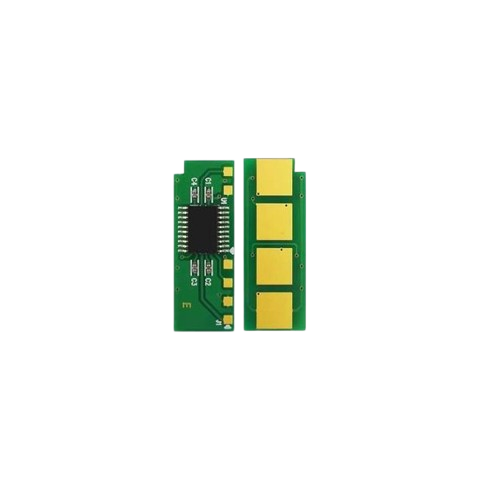 Pantum PC 211 Toner Chip
Pantum PC 211 Toner Chip 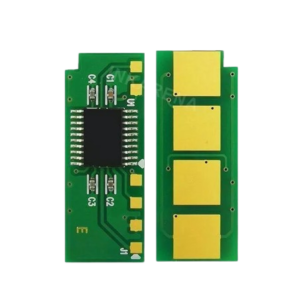 Pantum PC 216 Toner Chip
Pantum PC 216 Toner Chip 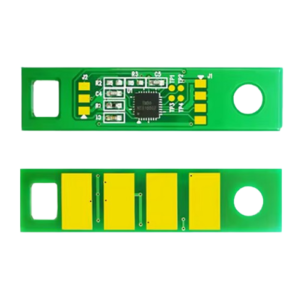 Pantum PC 310 Toner Chip
Pantum PC 310 Toner Chip 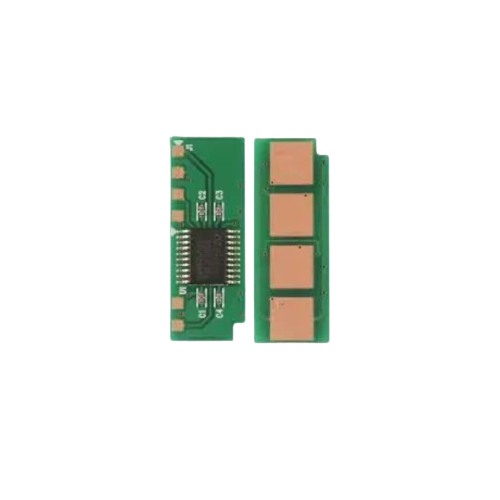 Pantum PD 219 Toner Chip
Pantum PD 219 Toner Chip  Pantum TL 410 Drum Unit Chip
Pantum TL 410 Drum Unit Chip 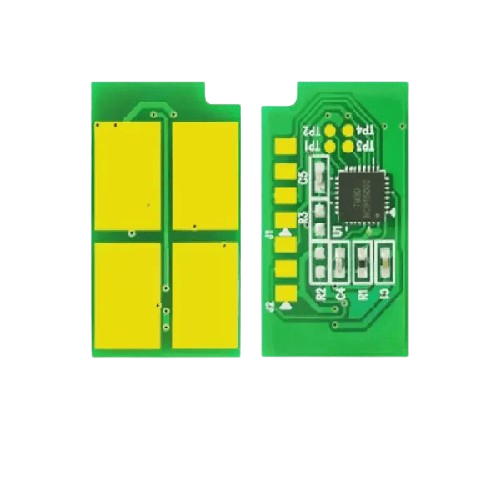 Pantum TL 410 Toner Chip
Pantum TL 410 Toner Chip 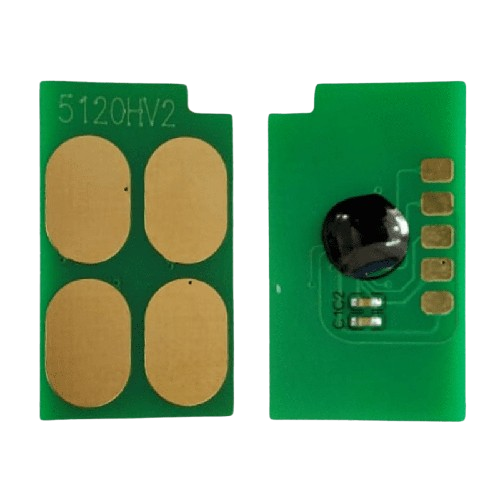 Pantum TL 5120 Drum Unit Chip
Pantum TL 5120 Drum Unit Chip 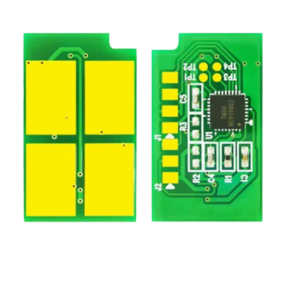 Pantum TL 5120 Toner Chip
Pantum TL 5120 Toner Chip  Xerox OPC drum for use Xerox Phaser 3330-Samsung ml-3050
Xerox OPC drum for use Xerox Phaser 3330-Samsung ml-3050 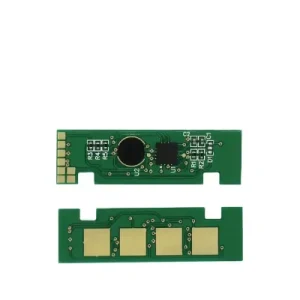 Xerox Phaser 3300 3330 Printer Toner Chip
Xerox Phaser 3300 3330 Printer Toner Chip  Xerox Phaser 3330 Chinese Drum Unit
Xerox Phaser 3330 Chinese Drum Unit  Canon CET Drum Cleaning Blade for Canon IR2016
Canon CET Drum Cleaning Blade for Canon IR2016  Canon CET OPC Drum IR-2016
Canon CET OPC Drum IR-2016  Canon Chinese Drum Cleaning Blade for Canon IR2016
Canon Chinese Drum Cleaning Blade for Canon IR2016  Canon Chinese OPC Drum IR-2016
Canon Chinese OPC Drum IR-2016  Ricoh 2014 CET Heat Roller
Ricoh 2014 CET Heat Roller  Ricoh 2014 Developer for Use Ricoh MP 2014D 2014AD IM 2702
Ricoh 2014 Developer for Use Ricoh MP 2014D 2014AD IM 2702  Ricoh 2014 Developer Gear 5 Pcs
Ricoh 2014 Developer Gear 5 Pcs  Ricoh 2014 Drum and Developer Unit
Ricoh 2014 Drum and Developer Unit  Ricoh CET Drum Cleaning Blade For Use Ricoh MP 2014
Ricoh CET Drum Cleaning Blade For Use Ricoh MP 2014  Ricoh Chinese Drum Cleaning Blade For Use Ricoh MP 2014
Ricoh Chinese Drum Cleaning Blade For Use Ricoh MP 2014  Ricoh Developer Drive Gear for use Ricoh MP 2014
Ricoh Developer Drive Gear for use Ricoh MP 2014  Ricoh MP 2014 Developer Unit
Ricoh MP 2014 Developer Unit  Ricoh MP 2014 Feeler Paper End Sensor
Ricoh MP 2014 Feeler Paper End Sensor  Ricoh MP 2014 Fuser Full Unit
Ricoh MP 2014 Fuser Full Unit  Ricoh MP 2014 Fuser Thermistor
Ricoh MP 2014 Fuser Thermistor 







