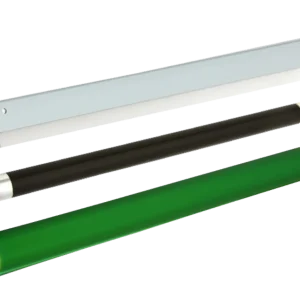Toshiba Photocopier Accessories
Toshiba photocopiers are renowned for their reliability, efficiency, and high-quality output. However, to maintain their performance, it is essential to use the right accessories and parts. This comprehensive guide covers all aspects of Toshiba photocopier accessories, including OPC drums, developers, fuser films, cleaning blades, toner chips, feed rollers, thermistors, firmware updates, printer drivers, motherboards, and power boards. We will also discuss their uses, top models, updated prices in Bangladesh, and availability at tonercartridgebd.com. Whether you’re a business owner, IT professional, or tech enthusiast, this guide will provide all the information you need to keep your Toshiba photocopier running smoothly.
What Are Toshiba Photocopier Accessories?
Toshiba photocopier accessories are essential components and consumables required for the proper functioning and maintenance of Toshiba photocopiers. These accessories include OPC drums, developers, fuser films, cleaning blades, toner chips, feed rollers, thermistors, firmware updates, printer drivers, motherboards, and power boards. Each accessory plays a crucial role in ensuring the photocopier operates efficiently and produces high-quality prints.
Importance of Using Genuine Toshiba Accessories
Using genuine Toshiba accessories is crucial for several reasons:
- Quality Assurance: Genuine accessories are designed and tested to meet Toshiba’s high standards, ensuring optimal performance and print quality.
- Longevity: Original parts extend the life of your photocopier by reducing wear and tear.
- Efficiency: Genuine accessories minimize downtime and improve the overall efficiency of the photocopier.
- Warranty Protection: Using non-genuine parts can void the manufacturer’s warranty and may lead to costly repairs.
Essential Toshiba Photocopier Accessories
OPC Drum
Overview: The Organic Photo Conductor (OPC) drum is a vital component in Toshiba photocopiers. It transfers the toner onto the paper to create the image or text.
Importance: A worn-out OPC drum can lead to poor print quality, such as streaks or faded prints.
Top Models:
- Toshiba e-STUDIO 2006
- Toshiba e-STUDIO 2309A
Prices in Bangladesh: BDT 3,000 – BDT 5,000
Developer
Overview: The developer works with the OPC drum to develop the toner image. It ensures that the toner particles are properly charged and ready to be transferred to the paper.
Importance: Regular replacement of the developer is necessary to maintain print quality.
Top Models:
- Toshiba e-STUDIO 2500AC
- Toshiba e-STUDIO 3505AC
Prices in Bangladesh: BDT 2,500 – BDT 4,000
Hit Roller/Fuser Film
Overview: The fuser film or hit roller is part of the fuser assembly that melts the toner onto the paper, making the print permanent.
Importance: A damaged or worn-out fuser film can cause smudging and poor adhesion of toner to the paper.
Top Models:
- Toshiba e-STUDIO 4518A
- Toshiba e-STUDIO 5015AC
Prices in Bangladesh: BDT 1,500 – BDT 3,000
Cleaning Blade
Overview: The cleaning blade removes excess toner from the OPC drum to prevent it from transferring to the paper.
Importance: Over time, the cleaning blade can wear out and may need replacement to ensure clean prints.
Top Models:
- Toshiba e-STUDIO 2555C
- Toshiba e-STUDIO 3558A
Prices in Bangladesh: BDT 800 – BDT 1,500
Toner Chip
Overview: The toner chip is a small component that communicates with the photocopier to monitor toner levels and usage.
Importance: It helps in maintaining accurate toner levels and alerts users when it’s time to replace the toner cartridge.
Top Models:
- Toshiba e-STUDIO 2000AC
- Toshiba e-STUDIO 5008A
Prices in Bangladesh: BDT 1,000 – BDT 2,000
Feed Roller
Overview: Feed rollers are responsible for picking up and feeding paper through the photocopier.
Importance: Worn-out feed rollers can cause paper jams and misfeeds, disrupting the printing process.
Top Models:
- Toshiba e-STUDIO 3018A
- Toshiba e-STUDIO 5516AC
Prices in Bangladesh: BDT 1,200 – BDT 2,500
Thermistor
Overview: The thermistor monitors the temperature within the fuser assembly to ensure it is at the correct level for fusing toner onto the paper.
Importance: A malfunctioning thermistor can lead to improper fusing and print defects.
Top Models:
- Toshiba e-STUDIO 3518A
- Toshiba e-STUDIO 6516AC
Prices in Bangladesh: BDT 800 – BDT 1,800
Firmware Update
Overview: Firmware updates improve the functionality and performance of your photocopier.
Importance: Keeping your firmware up-to-date can fix bugs, add new features, and enhance overall performance.
How to Update: Updates can be downloaded from Toshiba’s official website and installed via the photocopier’s control panel.
Prices in Bangladesh: Typically free, but professional installation might cost BDT 1,000 – BDT 2,000.
Printer Driver
Overview: Printer drivers are software that allows your computer to communicate with the photocopier.
Importance: Regular updates to printer drivers ensure compatibility and can improve print performance.
How to Update: Available on Toshiba’s official website for free download.
Prices in Bangladesh: Free
Motherboard
Overview: The motherboard is the main circuit board that controls the photocopier’s functions.
Importance: Issues with the motherboard can cause the machine to malfunction or fail to operate entirely.
Top Models:
- Toshiba e-STUDIO 8518A
- Toshiba e-STUDIO 7516AC
Prices in Bangladesh: BDT 10,000 – BDT 20,000
Power Board
Overview: The power board supplies power to all components of the photocopier.
Importance: A faulty power board can cause the machine to power down unexpectedly or not turn on at all.
Top Models:
- Toshiba e-STUDIO 4518A
- Toshiba e-STUDIO 5516AC
Prices in Bangladesh: BDT 5,000 – BDT 10,000
Top Models and Their Uses
Toshiba e-STUDIO Series
The e-STUDIO series by Toshiba is renowned for its high performance and reliability. It includes models that cater to various business needs, from small offices to large enterprises.
- e-STUDIO 2006: Ideal for small to medium-sized offices, offering reliable performance and high-quality prints.
- e-STUDIO 5008A: Suitable for larger businesses, providing fast printing speeds and robust features.
Toshiba e-BRIDGE Series
The e-BRIDGE series features advanced technology for enhanced productivity and efficiency.
- e-BRIDGE Next: Delivers exceptional print quality and integrates seamlessly with modern office environments.
- e-BRIDGE CloudConnect: Allows for cloud-based management and monitoring, perfect for businesses that require flexibility and scalability.
Prices in Bangladesh
Current Prices for OPC Drums
- Toshiba e-STUDIO 2006 OPC Drum: BDT 3,500
- Toshiba e-STUDIO 5008A OPC Drum: BDT 4,500
Current Prices for Developers
- Toshiba e-STUDIO 2500AC Developer: BDT 3,000
- Toshiba e-STUDIO 3505AC Developer: BDT 4,000
Current Prices for Fuser Films
- Toshiba e-STUDIO 4518A Fuser Film: BDT 2,000
- Toshiba e-STUDIO 5015AC Fuser Film: BDT 3,000
Current Prices for Cleaning Blades
- Toshiba e-STUDIO 2555C Cleaning Blade: BDT 1,200
- Toshiba e-STUDIO 3558A Cleaning Blade: BDT 1,500
Current Prices for Toner Chips
- Toshiba e-STUDIO 2000AC Toner Chip: BDT 1,200
- Toshiba e-STUDIO 5008A Toner Chip: BDT 1,800
Current Prices for Feed Rollers
- Toshiba e-STUDIO 3018A Feed Roller: BDT 1,500
- Toshiba e-STUDIO 5516AC Feed Roller: BDT 2,000
Current Prices for Thermistors
- Toshiba e-STUDIO 3518A Thermistor: BDT 1,000
- Toshiba e-STUDIO 6516AC Thermistor: BDT 1,500
Current Prices for Firmware Updates
Firmware updates are typically available for free from Toshiba’s official website, but professional installation might cost around BDT 1,000 – BDT 2,000.
Current Prices for Printer Drivers
Printer drivers are available for free download from Toshiba’s official website.
Current Prices for Motherboards
- Toshiba e-STUDIO 8518A Motherboard: BDT 15,000
- Toshiba e-STUDIO 7516AC Motherboard: BDT 20,000
Current Prices for Power Boards
- Toshiba e-STUDIO 4518A Power Board: BDT 6,000
- Toshiba e-STUDIO 5516AC Power Board: BDT 8,000
Where to Buy in Bangladesh
Tonercartridgebd.com Overview
Tonercartridgebd.com is a leading online retailer in Bangladesh specializing in photocopier and printer accessories. They offer a wide range of products from top brands like Toshiba, ensuring quality and authenticity. With competitive prices and a commitment to customer satisfaction, Tonercartridgebd.com is a reliable source for all your Toshiba photocopier accessory needs.
How to Order from Tonercartridgebd.com
Ordering from Tonercartridgebd.com is straightforward and convenient:
- Visit the Website: Go to tonercartridgebd.com and browse their extensive catalog of Toshiba photocopier accessories.
- Select Your Product: Choose the accessory that matches your Toshiba photocopier model and meets your requirements.
- Add to Cart: Click on the “Add to Cart” button to place the item in your shopping cart.
- Checkout: Proceed to checkout, provide your shipping information, and complete the payment process.
Maintenance Tips
Regular Cleaning and Servicing
Regular cleaning and servicing of your Toshiba photocopier can prevent many common issues and extend the life of your machine. This includes cleaning the glass, rollers, and replacing worn-out parts promptly.
Proper Storage of Accessories
Store your photocopier accessories in a cool, dry place to prevent damage from moisture and extreme temperatures. Proper storage ensures that the components remain in good condition and are ready for use when needed.
Troubleshooting Common Issues
Understanding common issues and their solutions can save time and reduce downtime. For instance, streaky prints may indicate a worn-out OPC drum, while frequent paper jams could be a sign of worn feed rollers.
FAQs
What is an OPC drum and why is it important?
The OPC drum is a critical component in a photocopier that transfers the toner onto the paper to create the image or text. It ensures the print quality is sharp and clear. Over time, the OPC drum can wear out and require replacement to maintain optimal print quality.
How often should I replace the developer?
The developer should be replaced according to the manufacturer’s recommendations, typically after a certain number of prints or when you notice a decline in print quality. Regular replacement ensures that the toner is properly charged and transferred to the paper.
What are the signs that the fuser film needs replacing?
Signs that the fuser film needs replacing include smudging on prints, poor toner adhesion, and frequent paper jams. The fuser film ensures that the toner is permanently bonded to the paper, so it’s crucial for producing high-quality prints.
How do I update my Toshiba firmware?
Updating your Toshiba firmware can be done through the printer’s control panel or by downloading the latest firmware from Toshiba’s official website. Follow the instructions provided to ensure a successful update, which can improve functionality and fix bugs.
Can I use third-party toner chips?
While it is possible to use third-party toner chips, it is important to choose high-quality products from reputable brands to avoid compatibility issues and potential damage to your photocopier. Using low-quality chips can lead to inaccurate toner level readings and other problems.
Conclusion
Summary of Key Points
Toshiba photocopier accessories are essential for maintaining the performance and longevity of your machine. Using genuine accessories like OPC drums, developers, fuser films, and more ensures high-quality prints and efficient operation. Regular maintenance and updates can prevent costly repairs and downtime.
Final Thoughts
Investing in high-quality Toshiba photocopier accessories and performing regular maintenance can significantly improve your machine’s performance and lifespan. Explore the options available at Tonercartridgebd.com to find the best accessories for your needs. With competitive prices and reliable service, you can keep your Toshiba photocopier running efficiently and effectively.
Toshiba
Showing 1–24 of 296 results
-
-
2323AM, Photocopier Accessories, Toshiba, Toshiba e-Studio 2306 2006 2007 2307, Toshiba e-Studio 2523A 2523AD 2323AM 2823AM 2329A 2829A, Toshiba e-Studio 2809A 2303A 2803AM 2303AM
Toshiba 2523A Laser Unit For Toshiba e-STUDIO 2306 2309
-7%2323AM, Photocopier Accessories, Toshiba, Toshiba e-Studio 2306 2006 2007 2307, Toshiba e-Studio 2523A 2523AD 2323AM 2823AM 2329A 2829A, Toshiba e-Studio 2809A 2303A 2803AM 2303AMToshiba 2523A Laser Unit For Toshiba e-STUDIO 2306 2309
- Brand: Toshiba
- Model: LSU-2809/ 6LJ78341000 Laser Unit
- Technical Info: Print Technology Laser
- Compatible Model: Toshiba e-Studio Toshiba e-Studio 2309A/2829A/2802AM/2802AF/2803AM/2303A/2303AM/2323AM/2329A/2523A/2523AD/2822AF/2822AM/2823AM/2809A/2006/2306/2307/2506/2507 Photocopiers.
- Color: Black
- Warranty Details: No warranty
SKU: n/a -
Photocopier Accessories, Toshiba
Toshiba 2523A Laser Unit For Toshiba e-STUDIO 2306 2309 (Re)
- Brand: Toshiba(Reconditioned)
- Model: LSU-2809/ 6LJ78341000 Laser Unit
- Technical Info: Print Technology Laser
- Compatible Model: Toshiba e-Studio 2309A/2829A/2802AM/2802AF/2803AM/2303A/2303AM/2323AM/2329A/2523A/2523AD/2822AF/2822AM/2823AM/2809A/2006/2306/2307/2506/2507 Photocopiers.
- Color: Black
- Warranty Details: No warranty
SKU: n/a -
Photocopier Accessories, Toshiba, Toshiba e-Studio 2306 2006 2007 2307, Toshiba e-Studio 2523A 2523AD 2323AM 2823AM 2329A 2829A, Toshiba e-Studio 2809A 2303A 2803AM 2303AM
Toshiba 2523A OPC Drum Cleaning Blade Hit Roller -Chinese
-40%Photocopier Accessories, Toshiba, Toshiba e-Studio 2306 2006 2007 2307, Toshiba e-Studio 2523A 2523AD 2323AM 2823AM 2329A 2829A, Toshiba e-Studio 2809A 2303A 2803AM 2303AMToshiba 2523A OPC Drum Cleaning Blade Hit Roller -Chinese
- Brand:Chinese
- Type:Upper Heat Roller
- Capacity:30,000 pages
- Quantity- 1pc
- Type:Drum
- Capacity:55000 pages
- Part No:OD2505
- Quantity- 1pc
- Drum Cleaning Blade
- Model Number:BL-2320D
- Capacity:55000 pages
- Quantity- 1pc
for Use
- Toshiba e-Studio 2006, 2007, 2303 A, 2303 AM, 2303 Series, 2307, 2309A, 2309 AM, 2505, 2505 F, 2505 H, 2505 Series, 2803 A, 2803 AM, 2803 Series 2523A,2523AD,2323AM,2823AM, 2329A,2829A Series
- Warranty : No warranty
SKU: n/a -
Photocopier Accessories, Toshiba
Toshiba ByPass Feed Roller for Use e-Studio 2306 2309 2523
- Brand: Toshiba
- Type: By-Pass Feed Roller
- Part No: OD2505
- Toshiba By-Pass Feed Roller Suitable for Use In: Toshiba E-Studio 2006, 2007, 2303 A, 2303 AM, 2303 Series, 2307, 2309A, 2309 AM, 2505, 2505 F, 2505 H, 2505 Series, 2803 A, 2803 AM, 2803 Series 2523A,2523AD,2323AM,2823AM, 2329A,2829A Series
- Capacity: for about 300000 pages
SKU: n/a -
2323AM, Drum Cleaning Blade, Photocopier Accessories, Toshiba, Toshiba e-Studio 2306 2006 2007 2307, Toshiba e-Studio 2508A 3008A 4508A, Toshiba e-Studio 2518A 3018A 3518A 4518A 5018A, Toshiba e-Studio 2523A 2523AD 2323AM 2823AM 2329A 2829A, Toshiba e-Studio 257 307 457, Toshiba e-Studio 2809A 2303A 2803AM 2303AM, Toshiba e-Studio 350 352 353 450 452 453
Toshiba CET 2523A Drum Cleaning Blade
-17%2323AM, Drum Cleaning Blade, Photocopier Accessories, Toshiba, Toshiba e-Studio 2306 2006 2007 2307, Toshiba e-Studio 2508A 3008A 4508A, Toshiba e-Studio 2518A 3018A 3518A 4518A 5018A, Toshiba e-Studio 2523A 2523AD 2323AM 2823AM 2329A 2829A, Toshiba e-Studio 257 307 457, Toshiba e-Studio 2809A 2303A 2803AM 2303AM, Toshiba e-Studio 350 352 353 450 452 453Toshiba CET 2523A Drum Cleaning Blade
- Brand: CET
- Item Category: Photocopier Accessories
- Model Number: BL-2320D
- For use in: Toshiba e-STUDIO 2306,2006,2007,2809A,2303A,2803A,2303AM,2309A,2507,2802AF,2802AM,2809A,2523A,2523AD,Toshiba e-STUDIO all Digital Copier Machine.
- Duty Cycle up to (Yield): 60,000 Pages
- Warranty: No warranty
SKU: n/a -
Drum Cleaning Blade, Photocopier Accessories, Toshiba, Toshiba e-Studio 2306 2006 2007 2307
Toshiba CET DC Blade BL-2320D for Toshiba all Digital Copier
-17%Drum Cleaning Blade, Photocopier Accessories, Toshiba, Toshiba e-Studio 2306 2006 2007 2307Toshiba CET DC Blade BL-2320D for Toshiba all Digital Copier
- Brand: Chinese
- Item Category: Toshiba Photocopier accessories
- Compatible Photocopier: Toshiba e-STUDIO 2306,2006,2007,2809A,2303A,2803A,2303AM,2309A,2507,2802AF,2802AM,2809A,2523A,2523AD, 2323AM,2323A,2823AM, 2329A,2829A,2323AMW,2323AMS,2823AMW,163 165 166 167 203 205 206 207 237230 232 283 255, 2508A,3008A,4508A,2518A,3018A,3518A,4518A, 5018A Toshiba e-STUDIO all Digital Copier Machine.
- Duty Cycle up to (Yield): 50000 Pages
- Warranty Details: No warranty
SKU: n/a -
Photocopier Accessories, Toshiba, Toshiba e-Studio 350 352 353 450 452 453
Toshiba CET Drum Cleaning Blade for e-Studio 352 452 453
-17%Photocopier Accessories, Toshiba, Toshiba e-Studio 350 352 353 450 452 453Toshiba CET Drum Cleaning Blade for e-Studio 352 452 453
- Brand CET
- Drum cleaning blade
- Best quality drum cleaning blade
- Compatible for Toshiba photocopier machine
- Toshiba e-studio 350.
- Toshiba e-studio 352.
- Toshiba e-studio 353.
- Toshiba e-studio 450.
- Toshiba e-studio 452.
- Toshiba e-studio 453.
SKU: n/a -
Photocopier Accessories, Toshiba
Toshiba CET Drum for Toshiba e-Studio 2303 2309 2523 2823
- Brand: CET
- Type: Drum
- Capacity: for about 50000 pages
- Part No: OD2505
- Toshiba drum (OD2505)
- Suitable for use in: Toshiba E-Studio 2006, 2007, 2303 A, 2303 AM, 2303 Series, 2307, 2309 A, 2309 AM, 2505, 2505 F, 2505 H, 2505 Series, 2803 A, 2803 AM, 2803 Series 2523A,2523AD,2323AM,2823AM, 2329A,2829A Series
SKU: n/a -
Photocopier Accessories, Toshiba, Toshiba e-Studio 350 352 353 450 452 453
Toshiba Chinese Drum Cleaning Blade for e-Studio 352 452
-10%Photocopier Accessories, Toshiba, Toshiba e-Studio 350 352 353 450 452 453Toshiba Chinese Drum Cleaning Blade for e-Studio 352 452
- Brand: Chinese
- Drum cleaning blade
- The best quality drum cleaning blade
- Compatible with Toshiba photocopier machine
- Toshiba e-studio 350.
- Toshiba e-studio 352.
- Toshiba e-studio 353.
- Toshiba e-studio 450.
- Toshiba e-studio 452.
- Toshiba e-studio 453.
SKU: n/a -
2323AM, Photocopier Accessories, Toshiba, Toshiba e-Studio 2306 2006 2007 2307, Toshiba e-Studio 2523A 2523AD 2323AM 2823AM 2329A 2829A, Toshiba e-Studio 2809A 2303A 2803AM 2303AM
Toshiba Chinese Hit Roller Toshiba e-Studio 2306 2309 2523A
-25%2323AM, Photocopier Accessories, Toshiba, Toshiba e-Studio 2306 2006 2007 2307, Toshiba e-Studio 2523A 2523AD 2323AM 2823AM 2329A 2829A, Toshiba e-Studio 2809A 2303A 2803AM 2303AMToshiba Chinese Hit Roller Toshiba e-Studio 2306 2309 2523A
- Brand:Chinese
- Type:Upper Heat Roller
- Capacity:30,000 pages
- Toshiba Upper Heat Roller for use in:Toshiba E-Studio 2006, 2007, 2303 A, 2303 AM, 2303 Series, 2307, 2309A, 2309 AM, 2505, 2505 F, 2505 H, 2505 Series, 2803 A, 2803 AM, 2803 Series 2523A,2523AD,2323AM,2823AM, 2329A,2829A Series
- Warranty : No warranty
SKU: n/a -
Photocopier Accessories, Toshiba, Toshiba, Toshiba e-Studio 2306 2006 2007 2307
Toshiba Color Photocopier Refill Poly Toner – 4 Color
-3%Photocopier Accessories, Toshiba, Toshiba, Toshiba e-Studio 2306 2006 2007 2307Toshiba Color Photocopier Refill Poly Toner – 4 Color
- Brand:Green Life
- Product Type: Color Poly Toner
- For Toshiba E-studio All Digital Color Copier
- Color: Black, Yellow, Cyan, Magenta
- Toner origin: China
- Weight: Per Pack 500gm
- High-performance
- Ideal for Home Offices or Small Businesses
- Easy to Setup
- Note: Refill for Only All Digital Color Photocopier Machine
SKU: n/a -
Photocopier Accessories, Toshiba, Toshiba e-Studio 2306 2006 2007 2307, Toshiba e-Studio 2523A 2523AD 2323AM 2823AM 2329A 2829A, Toshiba e-Studio 2809A 2303A 2803AM 2303AM
Toshiba Developer D-2505 Chinese for Toshiba e-Studio 2523A
-20%Photocopier Accessories, Toshiba, Toshiba e-Studio 2306 2006 2007 2307, Toshiba e-Studio 2523A 2523AD 2323AM 2823AM 2329A 2829A, Toshiba e-Studio 2809A 2303A 2803AM 2303AMToshiba Developer D-2505 Chinese for Toshiba e-Studio 2523A
Developer for Toshiba e-studio 2306,2006, 2007,2809a, 2303i, 2803i, 2303am, 2309a, 2507,2802af, 2802am, 2809a, 2523a, 2523ad, 2323am, 2823am, 2329a, 2829a
- Brands: Toshiba
- Type: Developer
- For use Toshiba e-STUDIO 2306,2006,2007,2809A,2303A,2803A,2303AM,2309A,2507,2802AF,2802AM,2809A,2523A,2523AD, 2323AM,2823AM, 2329A,2829A
- Color: Black
- Toner origin: China
- weight:200 g
- Quality:100% Satisfaction Guaranteed
SKU: n/a -
Photocopier Accessories, Toshiba, Toshiba e-Studio 2306 2006 2007 2307, Toshiba e-Studio 2523A 2523AD 2323AM 2823AM 2329A 2829A, Toshiba e-Studio 2809A 2303A 2803AM 2303AM
Toshiba Developer D-2505 for Toshiba e-Studio 2006 2007 2523A
-20%Photocopier Accessories, Toshiba, Toshiba e-Studio 2306 2006 2007 2307, Toshiba e-Studio 2523A 2523AD 2323AM 2823AM 2329A 2829A, Toshiba e-Studio 2809A 2303A 2803AM 2303AMToshiba Developer D-2505 for Toshiba e-Studio 2006 2007 2523A
- Brands: Toshiba
- Model: Developer-D-2505
- For use Toshiba e-STUDIO 2306,2006,2007,2809A,2303A,2803A,2303AM,2309A,2507,2802AF,2802AM,2809A,2523A,2523AD, 2323AM,2823AM, 2329A,2829A
- Color: Black
- Toner origin: China
- weight:200 g
- Quality:100% Satisfaction Guaranteed
SKU: n/a -
Photocopier Accessories, Toshiba
Toshiba E STUDIO Fuser Spring For Picker Fingers (5pcs)Toshiba E-Studio 2006, 2007, 2303 A, 2303 AM, 2303 , 2307, 2309A, 2309 AM, 2505, 2505 F, 2505 H, 2505 , 2803 A, 2803 AM, 2803,2523A,2523AD,2323AM,2823AM, 2329A,2829A Series
-67%Photocopier Accessories, ToshibaToshiba E STUDIO Fuser Spring For Picker Fingers (5pcs)Toshiba E-Studio 2006, 2007, 2303 A, 2303 AM, 2303 , 2307, 2309A, 2309 AM, 2505, 2505 F, 2505 H, 2505 , 2803 A, 2803 AM, 2803,2523A,2523AD,2323AM,2823AM, 2329A,2829A Series
- Brand: China
- Type: Toshiba E STUDIO 2507 Fuser Spring For Picker Fingers
- Capacity:55000 pages
- Toshiba E STUDIO 2507 Fuser Spring For Picker Fingers for use in:Toshiba E-Studio 2006, 2007, 2303 A, 2303 AM, 2303 , 2307, 2309A, 2309 AM, 2505, 2505 F, 2505 H, 2505 , 2803 A, 2803 AM, 2803,2523A,2523AD,2323AM,2823AM, 2329A,2829A Series
- Warranty: No warranty
SKU: n/a -
Photocopier Accessories, Toshiba
Toshiba E STUDIO 161 Chinese Drum Cleaning Blade
- Brand: Toshiba Chinese
- Model: Toshiba E STUDIO 161 Toner
- Item Category: Toshiba Photocopier accessories
- Compatible Photocopier: Toshiba E STUDIO 161
- Printing Color: Black
- Duty Cycle up to (Yield): 50000 Pages
- Warranty Details: No warranty
SKU: n/a -
Photocopier Accessories, Toshiba
Toshiba E STUDIO 161 Clutch Spring
- Brand: Toshiba
- Model: Toshiba E STUDIO 161 Clutch Spring
- Item Category: Photocopier Accessories
- Compatible Photocopier: Toshiba 41330528700
- Printing Color: Black
- Duty Cycle up to (Yield): 50000 Pages
- Warranty Details: No warranty
SKU: n/a -
Photocopier Accessories, Toshiba
Toshiba E STUDIO 161 Drum Frame Assembly
- Brand: Toshiba
- Model: Toshiba E STUDIO 161 Drum Frame Assembly (Genuine)
- Item Category: Toshiba Photocopier Accessories
- Compatible Photocopier: Toshiba E STUDIO 161
- Printing Color: Black
- Duty Cycle up to (Yield): 50000 Pages
- Warranty Details: No warranty
SKU: n/a -
Photocopier Accessories, Toshiba
Toshiba E STUDIO 161 Fuser Actuator Return Spring
- Brand: Toshiba
- Model: Toshiba E STUDIO 161 Fuser Actuator Return Spring
- Item Category: Photocopier Accessories
- Compatible Photocopier: Toshiba 6LA58683100 ,Sharp MSPRD0118QSZ1, MSPRD0118QSZZ
- Printing Color: Black
- Duty Cycle up to (Yield): 50000 Pages
- Warranty Details: No warranty
SKU: n/a -
Photocopier Accessories, Toshiba
Toshiba E STUDIO 161 Fuser Front Picker Finger Spring
- Brand: Toshiba
- Model: Toshiba E STUDIO 161 Fuser Front Picker Finger Spring
- Item Category: Photocopier Accessories
- Compatible Photocopier: Toshiba 6LA58683200
- Printing Color: Black
- Duty Cycle up to (Yield): 50000 Pages
- Warranty Details: No warranty
SKU: n/a -
Photocopier Accessories, Toshiba
Toshiba E STUDIO 161 Fuser Thermal Fuse
- Brand: Toshiba
- Model: Toshiba E STUDIO 161 Fuser Thermal Fuse
- Item Category: Photocopier Accessories
- Compatible Photocopier: Sharp RTHM-0001QSZZ, CTHM-0018FC01
- Printing Color: Black
- Duty Cycle up to (Yield): 50000 Pages
- Warranty Details: No warranty
SKU: n/a -
Photocopier Accessories, Toshiba
Toshiba E STUDIO 162 Drum
- Brand: Toshiba Chinese
- Model: Toshiba E STUDIO 162 Drum Only
- Item Category: Toshiba 41330500100
- Sharp AR-152DR, AR-150RM, AR152DR, AR150RM
- Xerox OD1200, 41330500100
- Printing Color: Black
- Duty Cycle up to (Yield): 50000 Pages
- Warranty Details: No warranty
SKU: n/a -
Photocopier Accessories, Toshiba
Toshiba E STUDIO 162 Drum Cleaning Blade
- Brand: Toshiba Chinese
- Model: Toshiba E STUDIO 162 Drum Cleaning Blade
- Item Category: Toshiba Photocopier accessories
- Compatible Photocopier: Toshiba 6LA58639600
- Sharp AR-150CB, AR150CB, CCLEZ0013QS01, UCLEZ0007QSZZ, UCLEZ0013QSZZ
- Printing Color: Black
- Duty Cycle up to (Yield): 50000 Pages
- Warranty Details: No warranty
SKU: n/a -
Photocopier Accessories, Toshiba
Toshiba E STUDIO 162 21T Ratchet Gear
- Brand: Toshiba Chinese
- Model: Toshiba E STUDIO 162 21T Ratchet Gear
- Item Category: Toshiba 6LA58934200, 41330535400
- Sharp NGERH0019QSZ1, NGERH0019QSZZ
- Xerox 7N713
- Printing Color: Black
- Duty Cycle up to (Yield): 50000 Pages
- Warranty Details: No warranty
SKU: n/a